Image Resolution
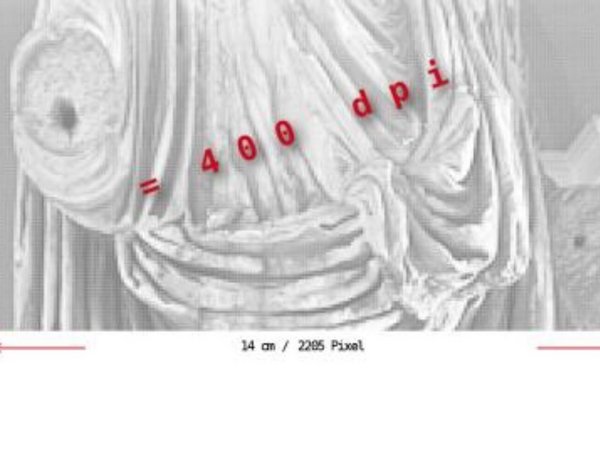
© DAI // P. Baumeister
Minimum resolution
Greyscale and colour images: 300dpi
Bitmap formats: 1200dpi
The specifications are for the final print size. It is therefore advisable to submit images at a much higher resolution, as it will not be otherwise possible to enlarge them for printing (even after cropping, etc.).
An example
A photo print in the format 7 x 4 cm is to be reproduced in the book in a size of 14 x 8 cm. It is not sufficient to scan the print at 400 dpi because the scan of the photo print is enlarged by a factor of 2 for printing and this scaling would halve the dpi number to 200 dpi. The 7 x 4 cm photo print must therefore be scanned at 800 dpi to achieve a resolution of 400 dpi for a final size of 14 x 8 cm.
Make sure that you create all images in the dimensions in which they are to be printed, if possible. When scaling later, interpolation processes take place that can lead to a reduction in image quality. This applies in particular to drawings; lines can become pixelated or break off even though the converted image resolution does not fall below the above guidelines. Negative effects can also occur in raster images if they are scaled too much.
If you scan images from publications that you want to use as templates, make sure that the descreening is done during the scanning process, otherwise moiré effects may occur. It is possible to use a post-processing blur to remove the grid, but the results may be of lower quality than if the images had been descreened during the scanning process.
Further Specifications for Illustrations and Layout
All digitally created drawings, plans, diagrams and other graphics must be submitted as vector files (PDF, Illustrator format). For online editions, the use of image files for graphic elements is associated with a significant loss of quality due to the reduced resolution.
Drawings
- The following applies to all drawings:
- They should be created in final print size, if possible.
- It should be noted that printers cannot guarantee a clean print with a line width of less than 0.25 points at the final print size. Depending on the line colour, these effects may occur even at this line width.
- The line spacing for hatching should not be too small, as this can cause moiré effects when printed. For this reason, colour areas created in image editing programs should not contain narrow halftones.
- Analogue drawings:
- The bitmap format (*.bmp) is only recommended for very precise ink drawings. Raster formats (*.tif) can give much better results for scans of pencil drawings or other delicate documents. In these cases, a minimum resolution of 600 dpi at the final printing size is recommended.
- Vectorised drawings (Illustrator, AutoCAD, e.g. *.ai, *.dwg):
- It is helpful to consult the responsible editorial team ahead of time.
- As a rule, Illustrator drawings can be used for printing (*.ai).
- PDF versions give very good results, but the parameters required for printing must be taken into account when writing the file.
- Make sure that black elements (lines, lettering, etc.) are actually created in black, not in 4c.
Montage
If you want to combine photos, drawings and labels in one image, the image must be created at a resolution of 1200 dpi relative to the print size, otherwise individual components such as the labels may be rasterised and pixelated. Also make sure that the lettering is 100% black.
Diagrams
In the case of diagrams, the original data (usually *.xlsx) should be submitted together with high-resolution exported images (*.tif or *.pdf).
File names
File names should be kept short and should not contain any special characters. Follow the IANUS recommendations (https://ianus-fdz.de/it-empfehlungen/projektphasen/dateiverwaltung/dateibennenung)
Inserts - Supplements - Plan Drawings
Large-scale illustrations produced in a digital format are usually published as digital supplements in iDAI.world.
Only in cases of justified scientific necessity are such special formats possible in print. Before preparing your manuscript, please contact the relevant editor or editorial office to discuss whether such special formats can be approved in individual cases.
Experience has shown that many former inserts can be avoided in the design of plans and drawings without compromising the content of the image.
Apart from the manufacturing and economic issues (see below), special formats such as inserts and foldouts also prevent a book from being published on demand.
If the editors or reviewers have confirmed the scientific necessity for these special formats, the following applies:
- Inserts and foldouts can only be placed at the beginning or end of a sheet (1 sheet usually = 16, sometimes 8 or 32 printed pages) and at most in pairs. Since the distribution of the text on the sheets is done after typesetting and the exact position cannot be predicted in advance, separate numbering is recommended.
- Depending on the number of foldouts and the frequency of folding, there is an increased risk that the book cover will not close properly. It is not always technically possible to compensate for this in the binding process.
- Inserts should be designed so that drawings are placed together on the same paper size. It is advisable to use standard sizes (e.g. A2).
- Inserts with dimensions > 1 m are no longer produced by many print shops.
Colour Illustrations
Before preparing the manuscript, you should consult with the editor(s) and discuss the extent to which colour illustrations can be approved, as they should only be included if they are scientifically necessary.
If the editors or reviewers have confirmed the scientific necessity for colour illustrations, the following applies:
- Offset printing can only print full sheets (1 sheet usually = 16, sometimes 8 or 32 printed pages) in colour. This means that individual colour images spread over several sheets are extremely uneconomical. Ideally, colour images should be grouped together - for example, as colour plates - so that only a few sheets need to be printed in colour.
We therefore ask authors to contact the relevant editorial team at an early stage to work out an individual solution.
It is much easier to process colour images using the digital printing process. However, there are additional costs associated with this process, so please contact us as soon as possible.
Colour Accuracy
To achieve approximate colour accuracy in print, each object must be photographed with a standardised reference card or colour wedge (e.g. Kodak colour wedge, QPCard, ColorChecker or similar). The exact specifications of the reference card (or the card itself) must be included with the manuscript.
Without a reference card, colour accuracy cannot be achieved in print, so a black and white image is often preferred.
Printable Area and DAI Series Information
The following information applies to the publications of the branches listed below (for other publications, please contact the relevant editorial office):
- Head Office
- Athens
- Eurasia (KVF only)
- Istanbul (IstForsch only)
- Cairo
- Madrid
- Orient Department (please contact the editorial office of the Orient Department to find out from which volumes onwards)
- Rome
- RGK (only KVF, RGF and Limes research)
- KAAK
Printable Area
The standard book size corresponds to DIN A4 format (210 x 297 mm). The following parameters apply to the type area:
- Type area size: 160 x 238.1 mm
- Header gutter 25, footer gutter 33.9, gutter 20, outer gutter 30 mm
- 2-column grid: column width 77.5 mm, gutter 5 mm
An oversize format (237 x 335 mm) is only available in exceptional cases and must be requested with a scientific justification, on the basis of which a decision will be made. Please contact the editor and the relevant editorial office ahead of time time, preferably before you start preparing the manuscript.
If an oversize format has been explicitly approved, the following parameters apply to the type area:
- Type area size: 180.5 × 269 mm
- Head margin 28.25, foot margin 37.75, gutter margin 22.6, outer margin 33.9 mm
- 2-column grid: column width 87.75 mm, gutter 5 mm)
InDesign Files
On request, the Head Editorial Office will be happy to provide you with sample InDesign files that you can use to prepare your panel or illustration layouts.